Google Search Console is an essential tool for website owners. This tool shows you how your site appears in Google’s search results. It also shows you what to improve to maximize your listings in the results. One of the many cool features of Search Console is the structured data analyses found in the Enhancement reports. Let’s dive into that!
What is Google Search Console?
Google Search Console is like the Swiss army knife for site owners. You’ll get incredible insights into your site’s performance and inner workings at a glance. Not only that, it shows issues and helps you fix those issues by giving guidance. Google even sends you emails when it finds new issues.
Need help getting started? Please read our Beginner’s guide to Google Search Console.
What is structured data?
In this post, our main focal point is structured data, so we’ll jump to the Enhancements report section of Google Search Console. Clicking on the various structured data reports — identified by the layer icon — will show you an overview of the pages with some structured data attached.
Structured data is all the extra information you give search engines to help them understand what a page is about. For instance, as the writer of this article, I am both a Person and an Author. I work for Yoast, this is my short bio, and you can find me on social media. Yoast SEO also lets you add extra details to your profile, like your accolades and expertise. All this supports the things search engines know about me and where to find me on the web.
If I add this data to the source code of this page, search engines can use that data to do incredible things. For instance, you can enhance your search listings with reviews, ratings, prices, and availability if you sell products. These might all become visible in the search results.
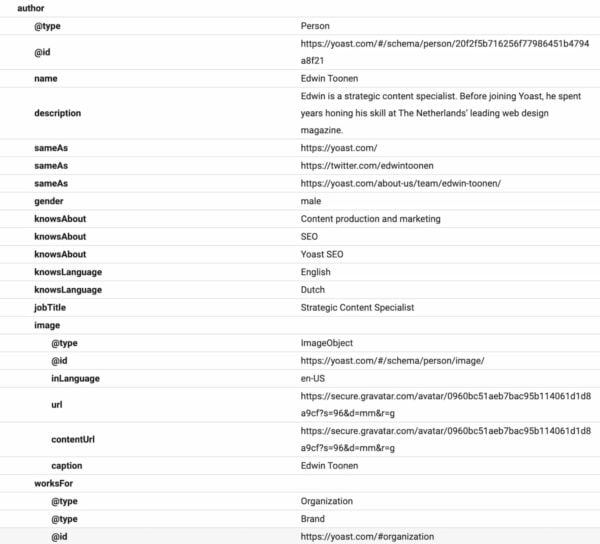
How does Yoast SEO handle structured data?
Yoast SEO has a very sophisticated Schema structured data implementation. Yoast SEO doesn’t just add structured data to separate parts of your site but ties everything together to create a connected graph.
In addition, Yoast SEO has a robust, adequately documented Schema.org structured data framework, including a Schema API that developers can use to connect their structured data to ours, creating an extensive network of structured data. On the Integrations page of Yoast SEO, you’ll see which WordPress plugins integrate with it.
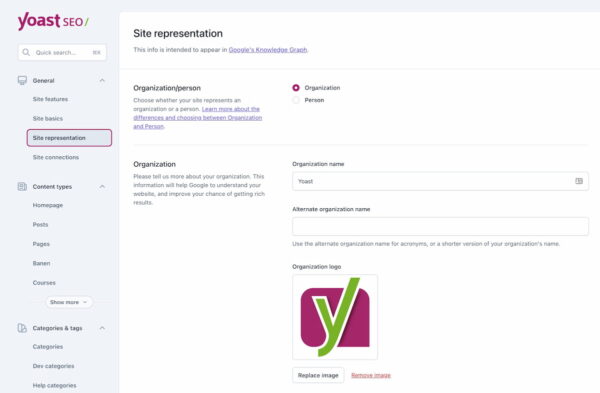
The SEO plugin handles most of the structured data for you; you don’t need to do anything for it. Well, not that much, anyway. You only have to select whether your site represents someone or an organization and add an image or a logo. This way, Yoast SEO knows what structured data to generate for this particular site.
Yoast SEO generates structured data for your site and individual articles. Using the Schema settings, you can mark your Contact pages as a ContactPage or your Checkout page as a CheckoutPage. Learn how to set the Page or Article type in your Schema settings. Also, with our add-ons, it is possible to have structured data generated for locations, products, videos and news items.
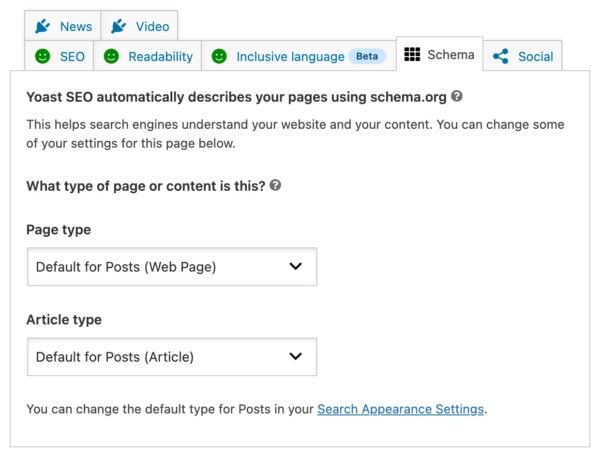
As we said, one of the things that makes the Yoast structured data framework unique is that all this code is interconnected. That means that search engines can see and make connections between every part of your site and its contents. All this helps make your content findable and readable for search engines.
What is the Enhancements report all about?
The Enhancements tab in Search Console is a place to collect all the insights and improvements that could lead to rich results. You’ll find a list of items in the Enhancements tab, from breadcrumbs to videos. In addition, you can find information on your product’s structured data in the Shopping tab. All these tabs show how many valid enhancements your site has or how many have errors or warnings. The list only shows what Schema structured data Google found on your site.
Clicking on an item, you’ll get details about the kind of errors and warnings and which URLs these are found. There’s also a trend line that shows if the number of issues is increasing or decreasing. And that’s just the start of it.
The Enhancements reports help you find and fix issues that hinder your performance in search. By checking the issues, reading the support documentation, and validating fixes, you can increase your chance of getting rich results in search.
For instance, if you have described your FAQs on your site with valid FAQ schema, these might appear highlighted in the search results. You can try to give search engines as much information about your site as possible — it helps them make the right connections.
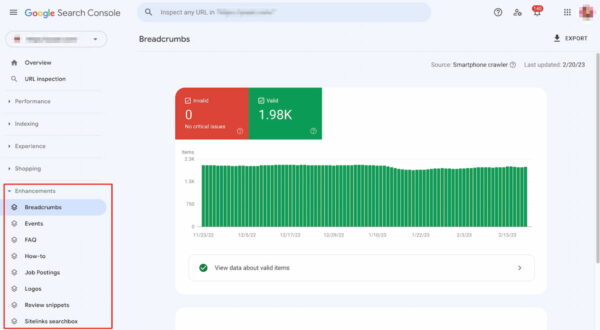
What can we find there?
A lot! For every different type of enhancement, Google built a dashboard showing you how your site or page is doing. These insights help you to see how you are doing quickly and find areas to improve. The visual aspect helps make the data more concrete and easier to absorb, plus you can quickly locate the issues and on which pages these occur.
The report shows errors and warnings
Of course, you’d like to see structured data succeed in one go, but you’ll probably run into issues at some point. Following the guidelines and adding the required properties will be fine once you fix the issues. However, there are cases where Google asks for more input, the so-called recommended properties. Adding these will make your structured data item go from orange to green. So it boils down to this:
Errors are problems, warnings are potential enhancements to improve the results.
A warning is a chance to do better
For example, some how-to posts on our site use the Yoast SEO How-To structured data blocks for WordPress. These blocks automatically generate valid how-to structured data that leads to rich results. We haven’t built in support for the recommended supply and tool types, so we see Search Console generate a warning. Our how-to, however, is still valid, and we have a rich result to prove it.
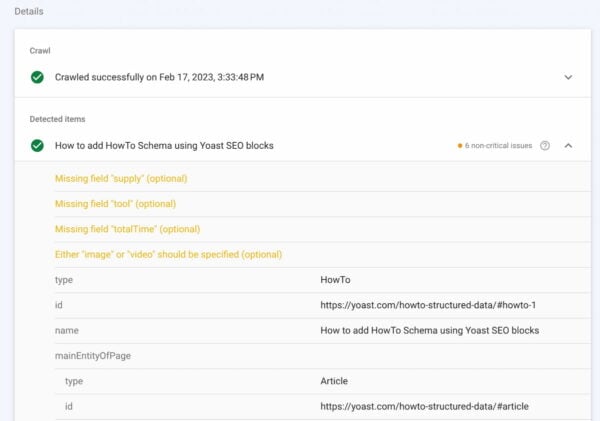
Errors mean not eligible for rich results
If you have errors in your structured data, you’ll not be eligible for rich results. That doesn’t mean, however, that your page won’t rank well. These are separate things. Having valid structured data might make you a better fit, though.
There are many reasons why your structured data implementation may need fixing. Sometimes, you forget to add necessary stuff correctly; sometimes, it’s an issue with code quality. For whatever reason, pages with structured data issues will not get rich results in the search results pages. So you’ll need to work on that.
Clicking on a page with an error opens a modal with the structured data highlighted. From here, you can copy the code to start fixing it. Once you do that, mark this issue fixed, so Google knows you’ve worked on the problem. If the problem persists, the issue will come back to Google Search Console.
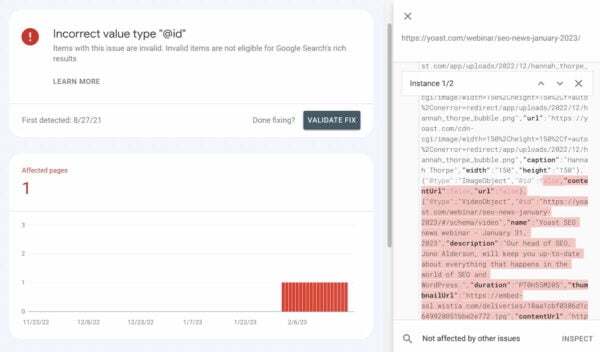
You can also hit Inspect in the bottom right corner to retrieve the page from the index to see what else is happening on that page. From there, you can run the live URL to do further testing.
If Search Console can’t read your structured data due to programming errors or determine which type it’s supposed to describe, it’ll send these messages to the Unparsable structured data report. Run your code in the Schema Markup Validator, fix the errors and see if they disappear.
Eligibility for rich results
Green is good! These items have properly structured data attached, which might lead to a rich result. Red is an error and something you should fix if you want the whole, rich result experience. Warnings are orange and allow you to improve or extend your structured data to get the whole experience. However, it is up to you if you want to fix it. Sometimes, fixing a small thing is easier said than done.
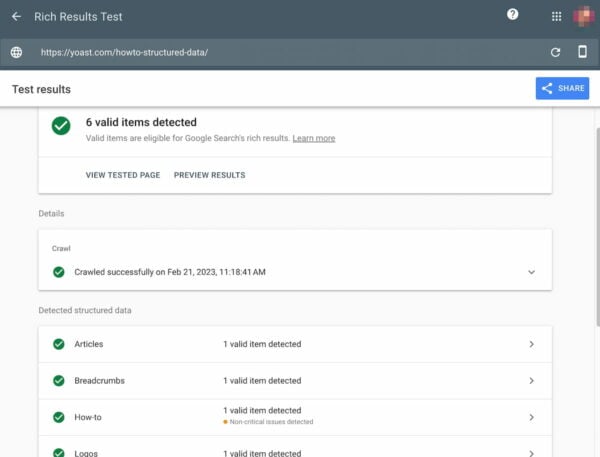
Trends in crawling and errors
A handy little addition to Search Console is the trend line. This helps you determine a trend in the number of items validated and error changes.
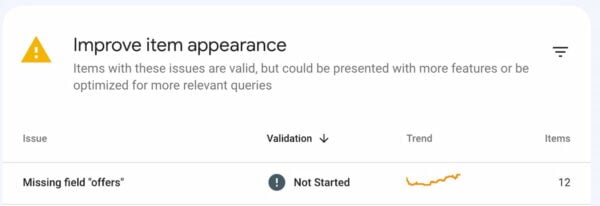
Retrieve post from index to evaluate/fix
As Search Console gives you insights into how your pages perform in Google, it would be cool to get an idea of how Google sees those pages. Luckily, you can! There are several ways to do this, but the easiest is pasting your URL in the big search bar at the top of the Search Console interface.
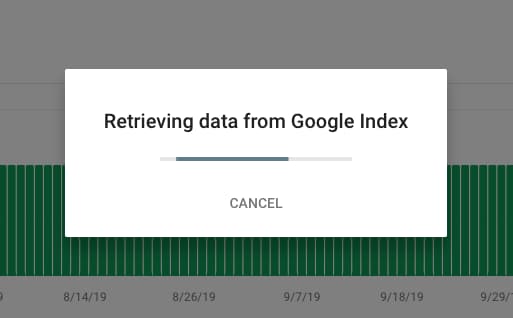
This gives you an overview of everything index related to this URL, including how Google crawled the page. See below. You can even compare the indexed URL to the live URL by hitting Live Test URL button in the up-right corner. These should be the same, but sometimes there are errors on your live page that have yet to reach the index. From here, you can perform all kinds of tests and checks.
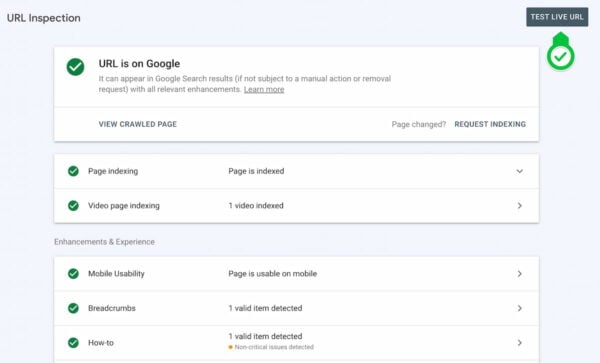
Which types are available in Google Search Console?
Google is quickly expanding the content types we see in Search Console. There are enhancements for things like books, reviews, app listings, events, courses, movies, recipes, and many more. You can see the complete list of supported structured data in Google’s structured data documentation or an overview of the different types of rich results in the search gallery. Below is a sampling.
Remember, when implementing, try to follow the rules, or you might not get any results. Badly implemented structured data doesn’t do you any good.
Breadcrumbs
Adding breadcrumb structured data to your site helps Google determine how your navigation works and how a specific page fits in the site hierarchy. Yoast SEO automatically generates this for your pages. You only have to add some code to your WordPress theme to activate the feature. After that, enable the breadcrumbs in Yoast SEO and set the breadcrumbs to your liking. After a while, check your Search Console to see if there are any errors in your implementation.
Events
Marking up your events with event structured data helps them stand out in search results. Event markup is available for every type of event. You can add dates, locations, images, performs and more to maximize your listings. In Search Console, you’ll see if your events are properly marked up with the essential items and the recommended properties that help to enhance your listing.
FAQ: Frequently Asked Questions
One handy piece of structured data is the FAQ, which marks up frequently asked questions pages. By implementing this, you might get a nice eye-catching dropdown in the search results. Building a valid FAQ listing is peanuts, thanks to the structured data content blocks in Yoast SEO. Pick the FAQ block, fill in the fields, and ready. Here’s how to build a structured data-powered FAQ page using Yoast SEO. Search Console will show you if your listing is valid. After that, you can check it in the Rich Results Tester to see what it will look like.
How-to
Next up is another handy structured data powered rich result: the how-to. You can add how-to structured data to content that describes how to do something in a couple of steps. Like the FAQ above, Yoast SEO has structured data content blocks to help you build a valid how-to. Pick the block, fill the fields, add images and publish. It’s that easy! Learn how to add HowTo Schema to your how-to article. Again, in Search Console, you’ll see if your how-tos are valid or can be improved. The free Yoast SEO How-to content block helps you add it in you WordPress posts.
Job Postings
Job Postings are another interesting addition. Google runs a job site that loves to present its listings in a structured way. Adding job posting structured data to your available jobs helps them enrich your job postings, which in turn leads to better visibility for your jobs. As with the previous enhancements, Search Console gives you an idea of how your listings are doing and gives you tips to further improve them.
Logos
Adding markup to your logo helps search engines validate your logo to use the correct one in search. Google likes to use these files in things like the Knowledge Graph-powered knowledge panels on the right-hand side of your screen. Yoast SEO automatically adds structured data to your logo so search engines can pick it up properly.
Products
Products are the lifeblood of many sites. Structured data can help showcase products in search. By adding relevant data, you might get highlighted in search with reviews, ratings, prices, availability, and much more. Like all the other reports here, Search Console shows you which products are valid for rich results and which aren’t. Plus, you get tips on what you should fix to get them.
If you’re using Yoast SEO, our WooCommerce SEO add-on offers an easy way to add structured data for your products. It automatically arranges everything for you and even adds your product structured data to the rest of Yoast SEOs structured data, building a complete and interconnected overview for search engines.
Sitelinks searchbox
You know the search bar you see for some sites in the search results? That’s a sitelinks searchbox. This allows users to directly search on a site, without opening the site first. Yoast SEO automatically adds all the structured data necessary for sitelinks searchboxes for your site, but it’s up to Google to decide who gets one and who doesn’t. In Search Console, you’ll see which URLs on your site might get a searchbox.
Video
The Enhancement reports is also has a Video video section. You’ll find more information about how Google sees your embedded videos here. Also, Google also implemented a special search feature in the Search Appearance part of the Performance tab so you can see how many times your videos showed up in search and how many people clicked on them. The Yoast Video SEO add-on automatically adds the necessary code and ties everything neatly together. Here’s more information on how to get Google’s video reporting with the Yoast Video SEO plugin.
Keep an eye on your structured data in Google Search Console
As we mentioned several times: Google Search Console is a goldmine. It should be your go-to tool to see how your site is doing in the search engine. There’s a lot to see and do. The Enhancement reports, for instance, show you if your structured data implementation is valid for rich results. These reports help you fix errors and warnings to get the most out of your structured data.
Need more structured data? Read our Ultimate guide to structured data with Schema.org.
The post Check validity of structured data in Google Search Console appeared first on Yoast.